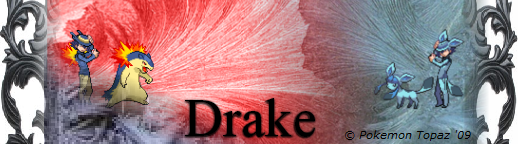Double post. Here is the smaller Cirroft that IB wanted in the questions thread. And I accidently posted this on Topaz Pokemon. Can anyone move it to the Topaz graphics?
+ Reply to Thread
Results 1 to 40 of 95
Thread: Cranky's overworld sprites
-
11-30-11 10:00 AM #1Overworlder (I think)Status:
 Join Date: Dec 2009Location: PiePosts: 550
Join Date: Dec 2009Location: PiePosts: 550 Cranky's overworld sprites
Cranky's overworld sprites
Lupine.PNGCirroft.PNGHey guys. I've decided that I am going to be working on the overworld sprites for topaz pokemon. I am currently working on Cirroft and Lupine, and after that Mogel and Ampure. They still need to be shaded and everything, but for now here they are. Criticism?
-
11-30-11 10:02 AM #2Overworlder (I think)Status:
 Join Date: Dec 2009Location: PiePosts: 550
Join Date: Dec 2009Location: PiePosts: 550
-
12-01-11 11:55 AM #3
 AdministratorStatus:
AdministratorStatus: Join Date: Dec 2009Posts: 2,942
Join Date: Dec 2009Posts: 2,942
Believe it or not, this actually belongs in Topaz Pokemon. It's misleading, but Graphics is generally for banners, concept art, and non-game related graphics, as well as trainer sprites and such. Anything with in-game Pokemon development goes here, so it's in the right place.
Your shrinking of Cirroft is successful! The size should be about fine now.
-
12-01-11 04:10 PM #4Overworlder (I think)Status:
 Join Date: Dec 2009Location: PiePosts: 550
Join Date: Dec 2009Location: PiePosts: 550
That's good to hear. Here's Lupine with big leaves. Should I make the leaves smaller, or can I shade it already? Cirroft is almost done with shading and should be done by tomorrow.
Last edited by Cranky Guy; 12-01-11 at 04:26 PM.
-
12-01-11 04:55 PM #5
 AdministratorStatus:
AdministratorStatus: Join Date: Dec 2009Posts: 2,942
Join Date: Dec 2009Posts: 2,942
The leaves on the front and back poses seem too big, but the side poses seem fine.
-
12-01-11 05:17 PM #6Overworlder (I think)Status:
 Join Date: Dec 2009Location: PiePosts: 550
Join Date: Dec 2009Location: PiePosts: 550
OK. That means I just have to resize the leaves and than I can already shade it.
-
12-01-11 05:45 PM #7Overworlder (I think)Status:
 Join Date: Dec 2009Location: PiePosts: 550
Join Date: Dec 2009Location: PiePosts: 550
Double post. Made the leaves smaller, but not too small, cause lupine's sprite has only a few leaves.
Lupine.PNG
-
12-01-11 07:26 PM #8

Only Problem I have, this far, is that the front overworld for Lupin seems like it's facing up at the player too much. Normally, you can see other parts of the body from the front.
-
12-01-11 07:28 PM #9
 Better Than That GuyStatus:
Better Than That GuyStatus: Join Date: Dec 2009Posts: 733
Join Date: Dec 2009Posts: 733
-
12-01-11 09:12 PM #10Overworlder (I think)Status:
 Join Date: Dec 2009Location: PiePosts: 550
Join Date: Dec 2009Location: PiePosts: 550
Now that you mention it......... I'll work on that. Thx!
-
12-06-11 12:26 PM #11Overworlder (I think)Status:
 Join Date: Dec 2009Location: PiePosts: 550
Join Date: Dec 2009Location: PiePosts: 550
My Cirroft has been ready for quite a while now, although the shading is not really perfect. I just can't seem to grab a hold of it. What do YOU think?
Cirroft.PNG
-
12-06-11 07:40 PM #12

It may just be me, but the face seems a little......plain? stick figure-ish? The face itself just doesn't seem to have a whole lot of depth to it. I understand that while working with such small sprites, it's hard to get in a lot of detail, but something about the eyes and smile seem plain and not like Cirroft at all.
-
12-06-11 08:16 PM #13
 AdministratorStatus:
AdministratorStatus: Join Date: Dec 2009Posts: 2,942
Join Date: Dec 2009Posts: 2,942
Could you try using a slightly lighter shade of blue for the shading> Also, can you raise the entire sprite higher in its frame so Cirroft is higher off the ground?
-
12-07-11 10:20 AM #14Overworlder (I think)Status:
 Join Date: Dec 2009Location: PiePosts: 550
Join Date: Dec 2009Location: PiePosts: 550
I tried to remake the Cirroft sprite so it looks like it's floating, and raised it higher in it's frame.
Cirroft.PNG
I know it looks really plain, but Cirroft's just too small work with. Change the eyes, they look weirdly proportioned. Same goes with the smile. There's not much that I can do to make it look "not plain".Last edited by Cranky Guy; 12-07-11 at 12:08 PM.
-
12-07-11 06:49 PM #15
 Better Than That GuyStatus:
Better Than That GuyStatus: Join Date: Dec 2009Posts: 733
Join Date: Dec 2009Posts: 733
It's looks fine. Although when it faces up you need more shading, and the wings should attach more central to the middle of the back (if that makes any sense).
-
12-08-11 02:00 AM #16
 AdministratorStatus:
AdministratorStatus: Join Date: Dec 2009Posts: 2,942
Join Date: Dec 2009Posts: 2,942
The shade is now too light. If you could find a good middle ground that'd be great.
-
12-09-11 07:57 AM #17Overworlder (I think)Status:
 Join Date: Dec 2009Location: PiePosts: 550
Join Date: Dec 2009Location: PiePosts: 550
I tried to make the shade brighter, and I changed the position of the wings. Also added shading to the front sprite.
Cirroft.PNG
-
12-09-11 05:27 PM #18
 AdministratorStatus:
AdministratorStatus: Join Date: Dec 2009Posts: 2,942
Join Date: Dec 2009Posts: 2,942
A little darker than that even please?
-
12-09-11 05:56 PM #19
 Spriter and Gym designerStatus:
Spriter and Gym designerStatus: Join Date: Nov 2010Location: Over therePosts: 764
Join Date: Nov 2010Location: Over therePosts: 764
I personally think both shades should have a lower saturation.
-
12-09-11 06:44 PM #20
 AdministratorStatus:
AdministratorStatus: Join Date: Dec 2009Posts: 2,942
Join Date: Dec 2009Posts: 2,942
Agreed. Though try the shade first though because once you establish a contrast things can seem different.
-
12-10-11 09:01 AM #21Overworlder (I think)Status:
 Join Date: Dec 2009Location: PiePosts: 550
Join Date: Dec 2009Location: PiePosts: 550
Cirroft.PNG???
-
12-10-11 05:38 PM #22
 AdministratorStatus:
AdministratorStatus: Join Date: Dec 2009Posts: 2,942
Join Date: Dec 2009Posts: 2,942
That doesn't seem much different from the original now does it? Oh well.
-
12-14-11 06:14 PM #23Overworlder (I think)Status:
 Join Date: Dec 2009Location: PiePosts: 550
Join Date: Dec 2009Location: PiePosts: 550
After trying this and that for a while, here's Cirroft. (again)
Cirroft.PNG
And this is my progress on Lupine. It's difficult to add a tail to the front sprite cause the sprite becomes huge. And the only thing I have added to the backsprite (so far) are ears.
Lupine.PNG
Thoughts/ Criticism/ Comments/ Praise / Anything?
/ Anything?
-
12-14-11 07:51 PM #24
 AdministratorStatus:
AdministratorStatus: Join Date: Dec 2009Posts: 2,942
Join Date: Dec 2009Posts: 2,942
I think if you shortened the top three leaves on the front and back of Lupine it'd give you more of a sense that gravity is actually working. Otherwise, just waiting on shading, good job!
-
12-14-11 10:33 PM #25Overworlder (I think)Status:
 Join Date: Dec 2009Location: PiePosts: 550
Join Date: Dec 2009Location: PiePosts: 550
Like this?
Lupine.PNG
-
12-14-11 11:15 PM #26
 AdministratorStatus:
AdministratorStatus: Join Date: Dec 2009Posts: 2,942
Join Date: Dec 2009Posts: 2,942
Yes. If anyone else would like to comment, feel free.
-
12-14-11 11:20 PM #27Overworlder (I think)Status:
 Join Date: Dec 2009Location: PiePosts: 550
Join Date: Dec 2009Location: PiePosts: 550
Yayz! All that's left is shading! I am also currently working on Jackalant. It's a lot more easier, so I think it'll be ready in two days.
-
12-15-11 01:42 AM #28

a lot more easier? other than grammar, I see no glaring problems that IB hasn't already had you fix. Nice job.
-
12-15-11 04:52 AM #29Overworlder (I think)Status:
 Join Date: Dec 2009Location: PiePosts: 550
Join Date: Dec 2009Location: PiePosts: 550
"Wild Cranky Guy is drowsy!"
"Insomniac prevents Cranky Guy from sleeping!"
"What will Cranky Guy do?"
"Cranky Guy posted Jackalant art!"
Jackalant.PNG
"Cranky Guy asks for criticism and comments!"Last edited by Cranky Guy; 12-15-11 at 05:02 AM.
-
12-15-11 05:34 AM #30
 AdministratorStatus:
AdministratorStatus: Join Date: Dec 2009Posts: 2,942
Join Date: Dec 2009Posts: 2,942
Once again, the size is more reminiscent of Phantern than Jackalant. Either is fine but you'll have to commit to one. This one is a little rougher around the edges, maybe shading and brighter colours would help.
-
12-15-11 05:42 PM #31Overworlder (I think)Status:
 Join Date: Dec 2009Location: PiePosts: 550
Join Date: Dec 2009Location: PiePosts: 550
How's this?
Jackalant.PNG
Jirachi needs an overworld sprite, right? If so, will it look in all four directions, or just straight at you?
-
12-15-11 05:44 PM #32

well, what if you approach Jirachi from a different angle than from straight ahead?
-
12-15-11 05:50 PM #33Overworlder (I think)Status:
 Join Date: Dec 2009Location: PiePosts: 550
Join Date: Dec 2009Location: PiePosts: 550
OK. Four directions it is. Wait for about a week or two. There SHOULD be a result by than.
-
12-15-11 06:04 PM #34

Actually, I just found a link to a sprite sheet with overworlds, and Jirachi is on there. In fact, they have more or less every piece anyone could need here, it seems
http://www.spriters-resource.com/ds/...er/sheet/26828
-
12-15-11 06:13 PM #35Overworlder (I think)Status:
 Join Date: Dec 2009Location: PiePosts: 550
Join Date: Dec 2009Location: PiePosts: 550
Oh.
-
12-15-11 06:35 PM #36

Well, if you want to make one yourself, to help keep Nintendo off our backs, I say go ahead and do it. I was just posting that in case IB would rather use the official.
-
12-15-11 06:52 PM #37
 AdministratorStatus:
AdministratorStatus: Join Date: Dec 2009Posts: 2,942
Join Date: Dec 2009Posts: 2,942
I'm always happy to have content of our own, but the canon one should do.
-
12-15-11 11:13 PM #38
 Spriter and Gym designerStatus:
Spriter and Gym designerStatus: Join Date: Nov 2010Location: Over therePosts: 764
Join Date: Nov 2010Location: Over therePosts: 764
But those are 4th gen. Aren't we doing everything but battle sprites 3rd gen?
-
12-15-11 11:46 PM #39
 AdministratorStatus:
AdministratorStatus: Join Date: Dec 2009Posts: 2,942
Join Date: Dec 2009Posts: 2,942
There should be an overworld for 3rd gen too, if someone wants to find that.
-
12-16-11 03:43 AM #40
 "We nicknamed her Bean"Status:
"We nicknamed her Bean"Status: Join Date: Dec 2009Location: Ontario, CanadaPosts: 991
Join Date: Dec 2009Location: Ontario, CanadaPosts: 991



 TOPAZ, AND PROUD OF IT!
TOPAZ, AND PROUD OF IT! Reply With Quote
Reply With Quote