I would imagine about 180x180 to 200
You could look at the box's width in the Editor program, as well.
+ Reply to Thread
Results 41 to 80 of 143
Thread: Move Animations
-
09-23-10 01:16 AM #41

If I weren't already involved in learning to program Action Script for a game a friend of mine thought up of, I would attempt these. As such, I'm sorry.
-
09-23-10 01:39 AM #42
 AdministratorStatus:
AdministratorStatus: Join Date: Dec 2009Posts: 2,942
Join Date: Dec 2009Posts: 2,942
-
09-26-10 09:25 PM #43
 stuffStatus:
stuffStatus: Join Date: Dec 2009Location: LOCATION LOCATION LOCATIONPosts: 445
Join Date: Dec 2009Location: LOCATION LOCATION LOCATIONPosts: 445
Well, I got a REASONABLE size...but then I realized that I was making Fire Punch rather than Focus Punch. >_<
So, how about we use this thread to make suggestions about the animations? Please?
-
09-27-10 02:37 AM #44
 AdministratorStatus:
AdministratorStatus: Join Date: Dec 2009Posts: 2,942
Join Date: Dec 2009Posts: 2,942
Sure, make suggestions, but I'd also like to see the animations made as well.
-
10-07-10 12:09 AM #45
 stuffStatus:
stuffStatus: Join Date: Dec 2009Location: LOCATION LOCATION LOCATIONPosts: 445
Join Date: Dec 2009Location: LOCATION LOCATION LOCATIONPosts: 445
OK, I've lost it. I feel like a failure to the project...and why? Because this is too much for me to do alone...

-
10-07-10 12:37 AM #46
 AdministratorStatus:
AdministratorStatus: Join Date: Dec 2009Posts: 2,942
Join Date: Dec 2009Posts: 2,942
I'm sorry I haven't been working enough on these as well, though I hoped I wouldn't have to be the main leader for this part.
-
10-07-10 12:51 AM #47
 stuffStatus:
stuffStatus: Join Date: Dec 2009Location: LOCATION LOCATION LOCATIONPosts: 445
Join Date: Dec 2009Location: LOCATION LOCATION LOCATIONPosts: 445
I'm the one who should be sorry, IB...I made a promise I couldn't keep. I'll keep working on these, but they're not gonna be as easy as I thought.

-
10-09-10 05:12 PM #48MemberStatus:
 Join Date: Jul 2010Posts: 48
Join Date: Jul 2010Posts: 48
I know the feeling. I can't create even 1. The software thingy is hell for me to use. Everything semi off I do it gives me an error and I can't go in and edit them...
thanx for the avi, Quinn. (although not sure if you know or not)
-
10-10-10 03:52 PM #49
 AdministratorStatus:
AdministratorStatus: Join Date: Dec 2009Posts: 2,942
Join Date: Dec 2009Posts: 2,942
I guess that's the problem most people are having. Hmm..
-
10-17-10 04:09 PM #50

(Man..I haven't been here in ages ._.')
I'll do rain and a few others.
The software looks tough though.
-
11-28-10 07:19 PM #51
 Spriter and Gym designerStatus:
Spriter and Gym designerStatus: Join Date: Nov 2010Location: Over therePosts: 764
Join Date: Nov 2010Location: Over therePosts: 764
I'm completely new here! Anyways, is anyone else getting a 404 error for the link to the download? I can't get to it, even on a different computer! Is there somewhere else I can find the software?
-
11-28-10 07:52 PM #52
 AdministratorStatus:
AdministratorStatus: Join Date: Dec 2009Posts: 2,942
Join Date: Dec 2009Posts: 2,942
I uploaded my copy:
http://www.filefront.com/17576852/Pokestarter.rar
-
12-04-10 12:54 AM #53
 Spriter and Gym designerStatus:
Spriter and Gym designerStatus: Join Date: Nov 2010Location: Over therePosts: 764
Join Date: Nov 2010Location: Over therePosts: 764
Now that I think about it, I'm not sure I should download this until I know for a fact that it's virus free. Once three non-admins tell me that this program does not have a virus, I won't download it. I want to help, but I wanna make sure I don't get a virus.
-
12-04-10 02:11 AM #54
 "We nicknamed her Bean"Status:
"We nicknamed her Bean"Status: Join Date: Dec 2009Location: Ontario, CanadaPosts: 991
Join Date: Dec 2009Location: Ontario, CanadaPosts: 991
-
12-05-10 12:52 AM #55
 AdministratorStatus:
AdministratorStatus: Join Date: Dec 2009Posts: 2,942
Join Date: Dec 2009Posts: 2,942
Heh, maybe those three non admins can help out with the move animations too then, now that they've got the program. Or rather two, since I'm not really expecting Reliability to basically become the Topaz project.
-
12-05-10 07:10 AM #56

I've also downloaded this. No viruses detected. As for what I'll be able to do... well... I have no experience with any of this so... guess I'll see what I can figure out. ^^'
Haven't checked out the Pokemon Topaz Soundtrack? Click HERE!
Like my music and still want to hear more? Check out my compositions at IR's Music Corner!
-
12-10-10 05:05 AM #57Junior Member
 Status:
Status: Join Date: Oct 2010Posts: 9
Join Date: Oct 2010Posts: 9
Downloaded, no viruses detected ^_^ Now that I have that program I can make an attempt too~
-
12-10-10 04:33 PM #58
 Spriter and Gym designerStatus:
Spriter and Gym designerStatus: Join Date: Nov 2010Location: Over therePosts: 764
Join Date: Nov 2010Location: Over therePosts: 764
Now that three non-admins have said there are no viruses, I will try to download this as soon as possible!
-
12-10-10 06:56 PM #59
 stuffStatus:
stuffStatus: Join Date: Dec 2009Location: LOCATION LOCATION LOCATIONPosts: 445
Join Date: Dec 2009Location: LOCATION LOCATION LOCATIONPosts: 445
I'll try to do my TM animations ASAP, now that Tyrannigon's got me inspired (=D). However, one move in particular is going to be a nightmare, even though it's not a TM...
Transform. I've looked at Google for ideas, but I'm pretty sure that getting the user to look like the target (as well as use the graphical transition from user-to-target clone) will be Hellish...
-
12-10-10 08:05 PM #60
 Secret AgentStatus:
Secret AgentStatus: Join Date: Jan 2010Location: Neo BayPosts: 1,846
Join Date: Jan 2010Location: Neo BayPosts: 1,846
-
12-10-10 10:36 PM #61
 Spriter and Gym designerStatus:
Spriter and Gym designerStatus: Join Date: Nov 2010Location: Over therePosts: 764
Join Date: Nov 2010Location: Over therePosts: 764
I won't be able to download it until tomorrow, but when I do, I'll try to do Orion Sword and Rocket Punch.
-
12-10-10 11:14 PM #62
 aut vincere aut moriStatus:
aut vincere aut moriStatus: Join Date: Dec 2009Location: EarthPosts: 945
Join Date: Dec 2009Location: EarthPosts: 945
-
12-11-10 01:33 AM #63
 Secret AgentStatus:
Secret AgentStatus: Join Date: Jan 2010Location: Neo BayPosts: 1,846
Join Date: Jan 2010Location: Neo BayPosts: 1,846
I checked, that appears to be affirmative on the Ditto front.
-
12-11-10 02:20 AM #64
 aut vincere aut moriStatus:
aut vincere aut moriStatus: Join Date: Dec 2009Location: EarthPosts: 945
Join Date: Dec 2009Location: EarthPosts: 945
-
12-11-10 04:03 AM #65
 AdministratorStatus:
AdministratorStatus: Join Date: Dec 2009Posts: 2,942
Join Date: Dec 2009Posts: 2,942
Ditto's there like in every game because Ditto makes breeding so much easier.
Somehow the move Transform was programmed, so that's already a step in the right direction. Perhaps the change in sprite would have something to do with how the move's already programmed.
-
12-11-10 04:07 AM #66
 Spriter and Gym designerStatus:
Spriter and Gym designerStatus: Join Date: Nov 2010Location: Over therePosts: 764
Join Date: Nov 2010Location: Over therePosts: 764
I haven't tried this move animator yet, but maybe you can try making Ditto disappear, and then make the opponent's Pokemon appear where Ditto was? Just a suggestion, and may not be possible...
-
12-11-10 04:40 AM #67
 "We nicknamed her Bean"Status:
"We nicknamed her Bean"Status: Join Date: Dec 2009Location: Ontario, CanadaPosts: 991
Join Date: Dec 2009Location: Ontario, CanadaPosts: 991
-
12-12-10 08:25 PM #68
 Spriter and Gym designerStatus:
Spriter and Gym designerStatus: Join Date: Nov 2010Location: Over therePosts: 764
Join Date: Nov 2010Location: Over therePosts: 764
I just downloaded it. The fact that it makes those sounds is so AWESOME!
-
12-12-10 09:28 PM #69
 Spriter and Gym designerStatus:
Spriter and Gym designerStatus: Join Date: Nov 2010Location: Over therePosts: 764
Join Date: Nov 2010Location: Over therePosts: 764
I made a sprite sheet in MS Paint. How do I get the sprites to show up in the animation editor?
-
12-13-10 12:56 AM #70
 AdministratorStatus:
AdministratorStatus: Join Date: Dec 2009Posts: 2,942
Join Date: Dec 2009Posts: 2,942
Follow the guide in the original post.
-
12-13-10 01:05 AM #71
 Spriter and Gym designerStatus:
Spriter and Gym designerStatus: Join Date: Nov 2010Location: Over therePosts: 764
Join Date: Nov 2010Location: Over therePosts: 764
Still not working. I might not be naming things properly... If I'm doing Orion Sword, what should I name the folder and the move?
-
12-13-10 01:44 AM #72
 AdministratorStatus:
AdministratorStatus: Join Date: Dec 2009Posts: 2,942
Join Date: Dec 2009Posts: 2,942
Create a folder in the Animations folder named Move_ORIONSSWORD the spritesheet should be named Orion's_Sword.png.
-
12-13-10 01:55 AM #73
 Spriter and Gym designerStatus:
Spriter and Gym designerStatus: Join Date: Nov 2010Location: Over therePosts: 764
Join Date: Nov 2010Location: Over therePosts: 764
What should I call the move in the animator?
-
12-13-10 01:59 AM #74
 Spriter and Gym designerStatus:
Spriter and Gym designerStatus: Join Date: Nov 2010Location: Over therePosts: 764
Join Date: Nov 2010Location: Over therePosts: 764
Also, where can I get sound effects?
-
12-13-10 02:36 AM #75
 AdministratorStatus:
AdministratorStatus: Join Date: Dec 2009Posts: 2,942
Join Date: Dec 2009Posts: 2,942
Move:ORION'SSWORD. I don't know where to get sound effects.
-
12-13-10 02:43 AM #76
 Spriter and Gym designerStatus:
Spriter and Gym designerStatus: Join Date: Nov 2010Location: Over therePosts: 764
Join Date: Nov 2010Location: Over therePosts: 764
Still nothing... Maybe it's the sprite sheet I used? What program did you use to make it? If it transparency is the problem, how do I make it transparent?
-
12-13-10 06:05 AM #77
 AdministratorStatus:
AdministratorStatus: Join Date: Dec 2009Posts: 2,942
Join Date: Dec 2009Posts: 2,942
Why don't you try modifying some of the sprite sheets that are already there?
Transparency shouldn't be the issue that you're dealing with, but it will become a problem later. You might want to get Paint.NET, which is a free program that will let you work with transparent images.
-
12-13-10 03:17 PM #78
 Spriter and Gym designerStatus:
Spriter and Gym designerStatus: Join Date: Nov 2010Location: Over therePosts: 764
Join Date: Nov 2010Location: Over therePosts: 764
I made it in MS Paint. Is there anything I might have done wrong? Will the animator not read it if there's something in particular I did wrong?
-
12-13-10 07:22 PM #79
 Spriter and Gym designerStatus:
Spriter and Gym designerStatus: Join Date: Nov 2010Location: Over therePosts: 764
Join Date: Nov 2010Location: Over therePosts: 764
I kind of fixed it. I just clicked "Select animation bitmap" or something like that, and I chose the one I wanted. Now the problem is transparency. Can you make it transparent within the animation editor? Or do I have to use some program that isn't MS Paint and make the white space transparent?
And can anyone help me get some sound effects? I think the one I'm looking for is the one for Metal Claw.
If all else fails, can I send the sprite sheet to you (speaking to ImmunityBow) via Email, and then you can edit it so that will work with the editor program and send it back to me?Last edited by Tyrannigon64; 12-13-10 at 07:28 PM. Reason: Thought of something
-
12-14-10 03:45 AM #80
 AdministratorStatus:
AdministratorStatus: Join Date: Dec 2009Posts: 2,942
Join Date: Dec 2009Posts: 2,942
Try Paint.NET, I'm pretty sure you will need transparency.
As for your failsafe, sure.





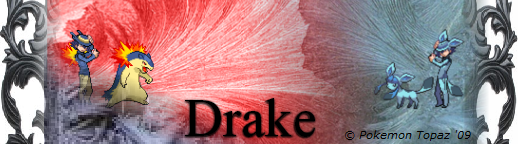

 Reply With Quote
Reply With Quote














